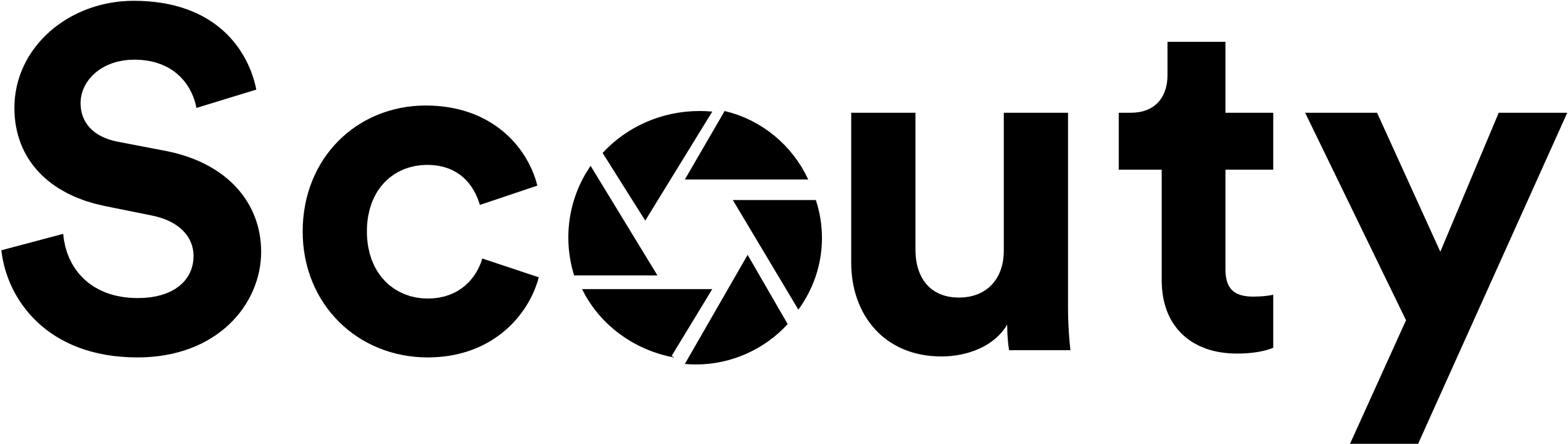We’re pleased to announce a new and frequently requested feature: Favorites ❤️
On Scouty you can explore hundresds of amazing photo and film locations that can be booked in minutes. Our new feature lets you save the ones you like most all in one place.
On Scouty you can explore hundresds of amazing photo and film locations that can be booked in minutes. Our new feature lets you save the ones you like most all in one place.
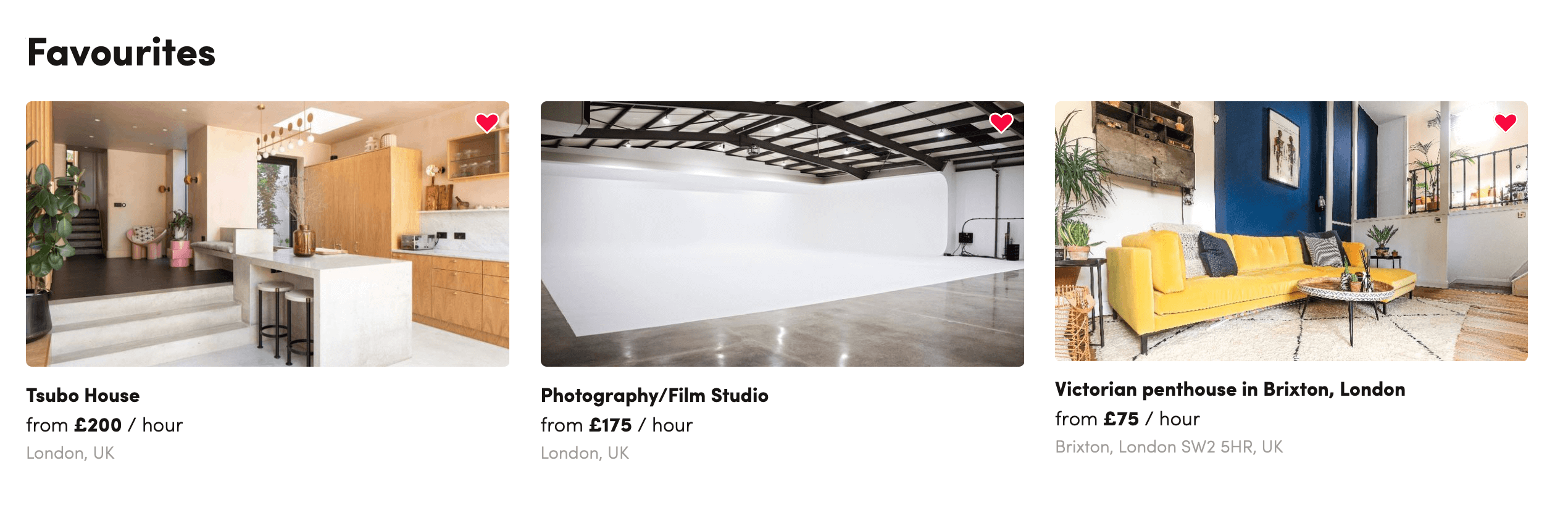
How to save a location to ‘Favourites’
- When you find a location you like, click or tap the heart icon ♡.
- The location will automatically be saved in you Favourites.
- If you want to remove a location from Favorites simply click or tap on the read heart icon ❤️ and it won’t be in there next time you visit your Favorites.
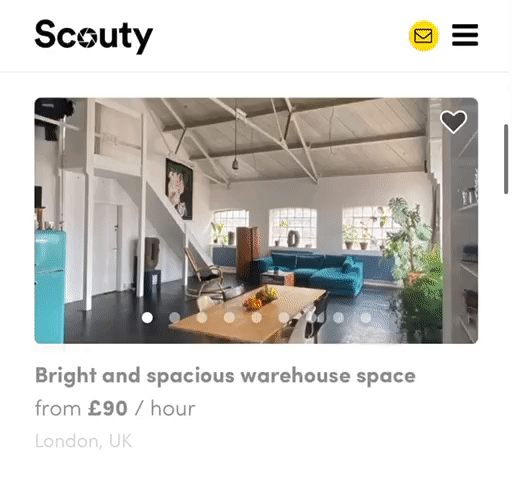
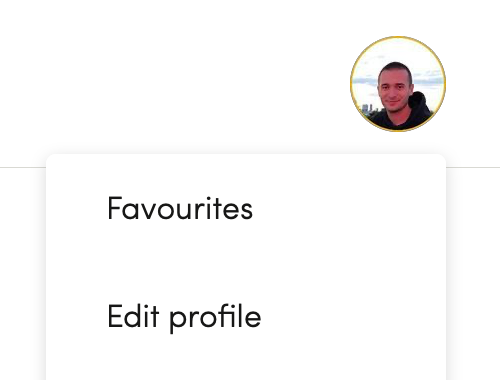
All you favorite locations in on place
Access your favorite locations at any time using the ‘Favorites’ button located on the side menu.
When you remove a location from the Favorites page it won’t appear next time you visit your Favorites.
Many features are the result of our users feedback and we have many more product updates planned in the upcoming months. We’d love to hear your thoughts on the new ‘Favorites’ feature, along with any other ideas to make Scouty an even better experience.

Ryan Gannon
Co-Founder
On Scouty you can explore hundreds of locations online and get in touch with the owners / managers directly. If you cannot find what your’re looking for feel free to reach out: scout@scouty.app