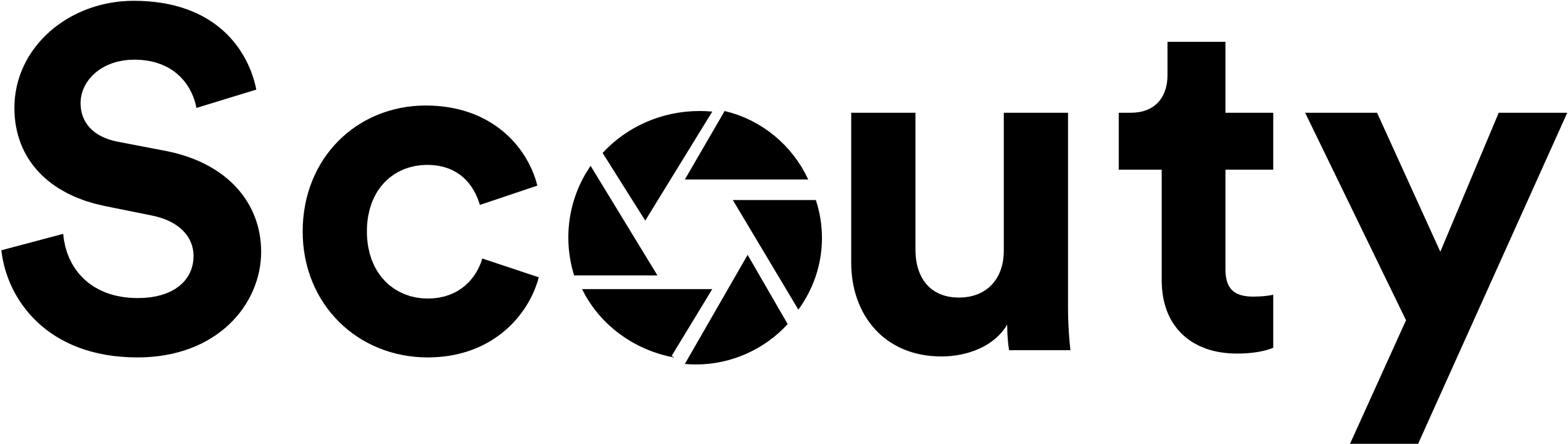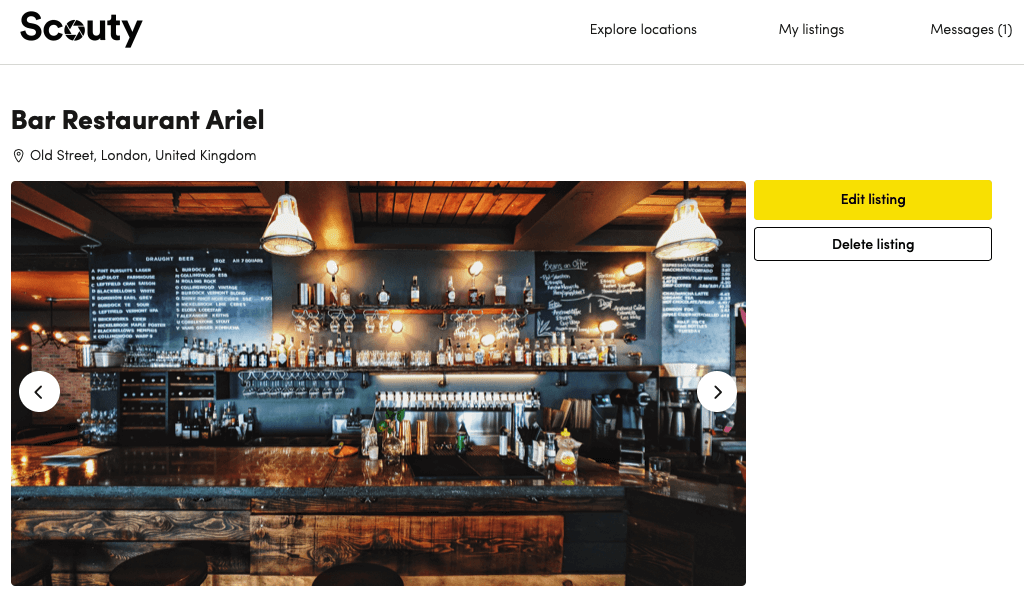
Why change the price of your listing?
Before we talk about how you can change the price of your location we want to give you two of situations where changing the price can be handy.
The price you display should be your average price per hour for your space. This will help our creatives to check if your location is within their budget. Vice versa it will help you to only get approached by qualified creatives who are willing to pay your fee.
Agree to different fee
It is likely that your rate varies depending on several aspects like the crew size or type of shoot. Depending on the shoot you might adjust the price for this specific request.
Try a different price
The price of your location can also have an impact on your booking request. If your price is too low, you could get to many requests. If your price is too high, you might only get a few request. We recommend to occasionally adjust your price to see if it will have an impact on your bookings.
How to change the price of your listing
Changing your price is super simple and can be done in a few steps. If you want to change the price of your location go to the ‘My Listings’ section and select the location you want to edit by clicking on it. You’re now on the location detail page and can start editing the listing by clicking on the ‘edit listing’ button.
You can now edit the following information step by step:
- Location title
- Location images
- Location details (incl. description, keywords, features, etc.)
- Availability And Price
Once you’ve edited your location / changed the price you can preview your listing or publish the updated listing. All your changes are now live.
If you’ve changed your price for a specific booking request don’t forget to change it back to your regular price per hour.