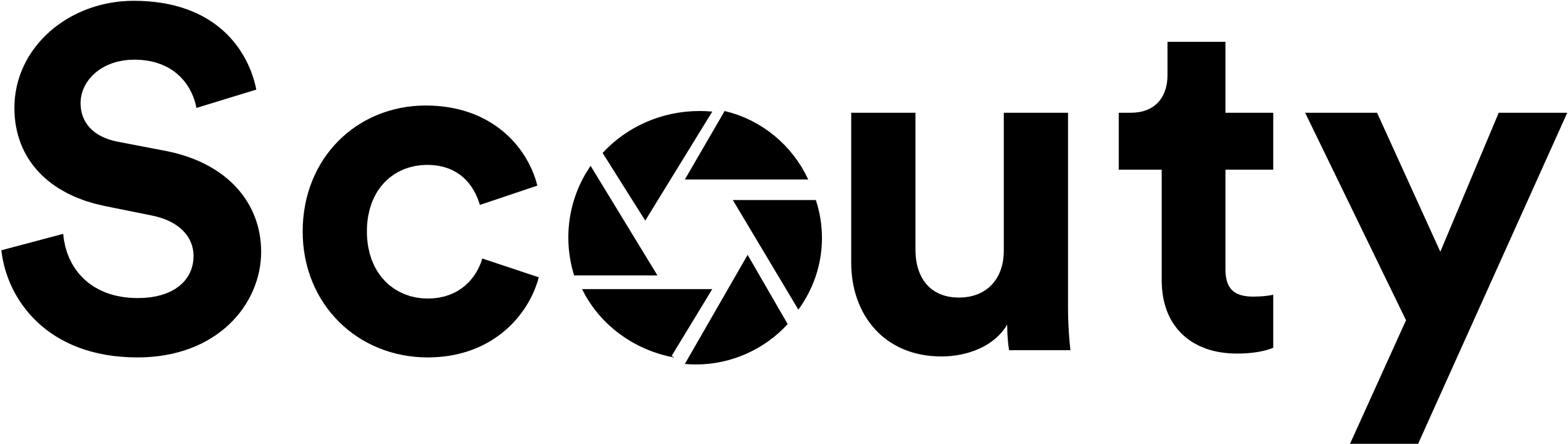For payments between Hosts and Hirers, we use Stripe Connect, a full-stack payment solution. This document describes each relevant aspect of how we manage payments through Stripe.
Prerequisite for Hosts
To create charges and receive payments, hosts must complete the host set-up.
Prerequisite for Hirers
Before locations can be requested by users, they must provide their payment information. Users can navigate to ‘Settings’ -> ‘Payment method’ and enter their payment details but also have the option to provide them when requesting a location. We accept most debit and credit cards.
How payments work
Card validation
When a Hirer enters his or her Debit/Credit Card information for the first time, the card is checked and validated.
Payment initiated
When the Host accepts a request from a Hirer, the payment is attempted (Hirers Debit/Credit Card is charged with the Total Fee).
Payment successful
If the payment is successful the booking is confirmed and the Hirers Debit/Credit Card will be charged with the Total Fee of the booking. The Total Fee minus the Scouty Fee of 10% transaction fee is transferred to the Hosts associated Stripe Connect account. The Scouty Fee is directly transferred to Scouty’s Stripe account.
Payment failed
If the payment fails when we attempt to process the charge, the Hirer has up to 24 hours to update his or her payment information. The Host can cancel the request at any point prior to a successful payment.
Cancellation
Both Hirer and Host have the right to cancel bookings in accordance with our cancellation policy.
Cancellation Hirer refund (cancel more than 7 days prior event)
Hirers are entitled to a full refund when cancelling 7 days prior the booking event date and time. The Hirer must contact the Host using the messaging function to request a refund. The Host must refund the total received fee to the Hirer. The Host can initiate the refund using the Scouty app or website. The refund amount will be transferred from the Host’s Stripe Connect account to the Hirer’s Credit/Debit Card. The transaction fee of 3%, is used to cover the payment processing charges of Stripe and is non-refundable.
Cancellation Hirer (cancel less than 7 days prior event)
If a Hirer cancels a confirmed booking less than 7 days prior the event date the host is not obliged to refund the fee.
Cancellation Host refund (cancel more than 7 days prior event)
If the Host cancels a confirmed booking 7 days prior to the event date and time, the Host must refund the total received fee. The refund can be initiated through the Scouty app or website by using the “Refund” button within the booking. The Host must enter the total received fee as refund amount which is then transferred from the Host’s Stripe Connect account to the Hirer’s Credit/Debit Card. The transaction fee of 3%, is used to cover the payment processing charges of Stripe and is non-refundable.
Cancellation Host (cancel less than 7 days prior event)
If a Host cancels a confirmed booking less than 7 days prior the event date the Host must refund the Total Fee. The refund is initiated by using the “Refund” button in booking. The Host needs to enter the Total Fee as refund amount. The refund amount will be transferred from the Hosts Stripe Connect account to the Hirers Credit Card. The Hirer can claim a Damage Fee. The transaction fee of 3%, is used to cover the payment processing charges of Stripe and is non-refundable.
Bank payouts
By default, any payments to Hosts accumulates in the connected Stripe account balance and is paid out on a weekly rolling basis. The Hosts balance is transferred from the respective Stripe Connect account the Hosts bank account.
Disputes
If there is a payment dispute like a chargeback and Stripe needs to interfere, a fee of 15£ might incur. If the customer’s bank resolves the dispute in the Scouty Members favour, the fee may be fully refunded.
Invoicing
Hirers can request invoices from location Hosts when applicable. Hosts agree to issue any invoice paperwork in relation to the booking as the Hirer may request.